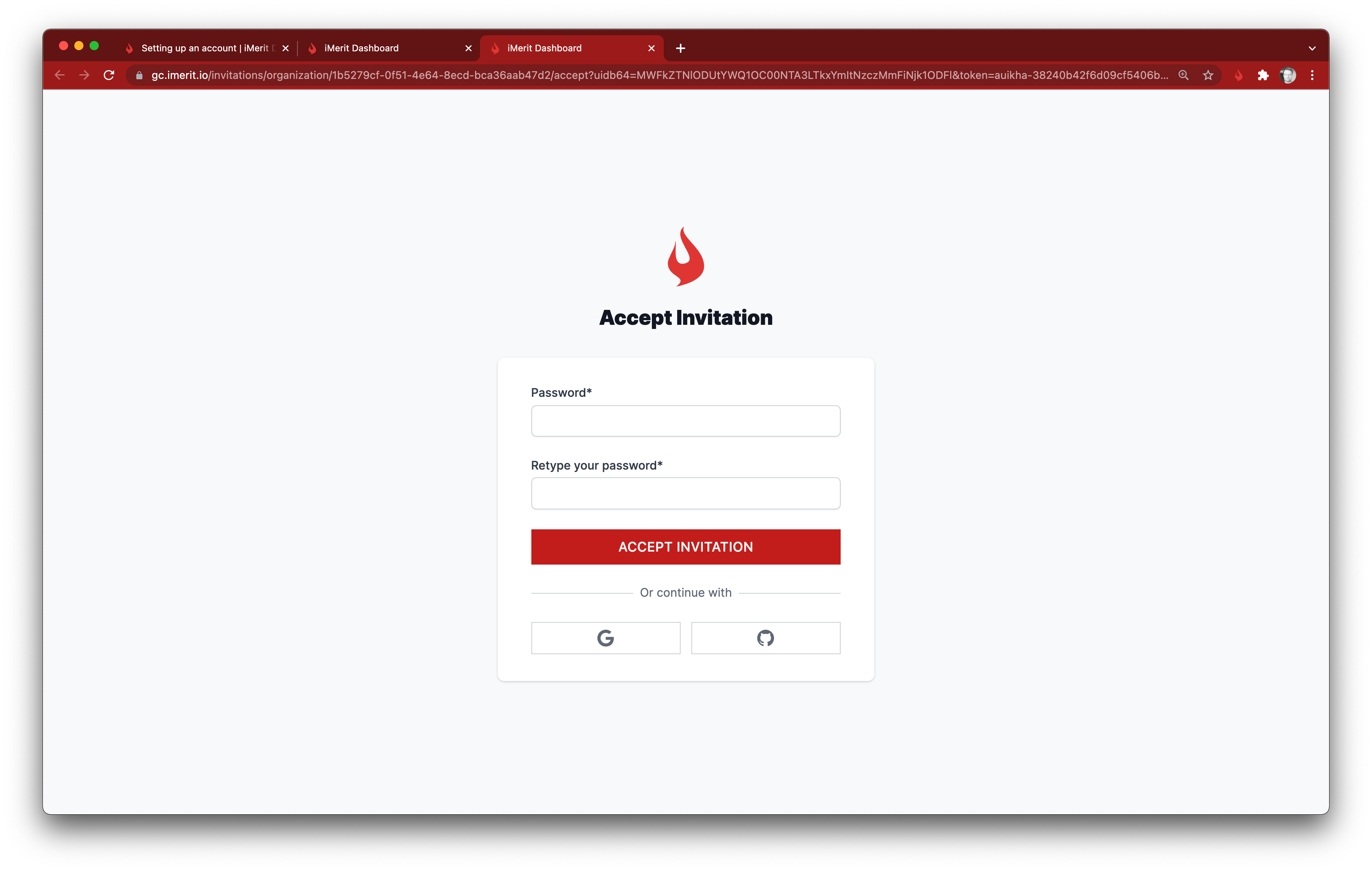Setting up an account
To access the iMerit platform, you need to sign up for an account.
Signing up for an account
To sign up for a new account, navigate to https://gc.imerit.io/auth/signup and fill the form.
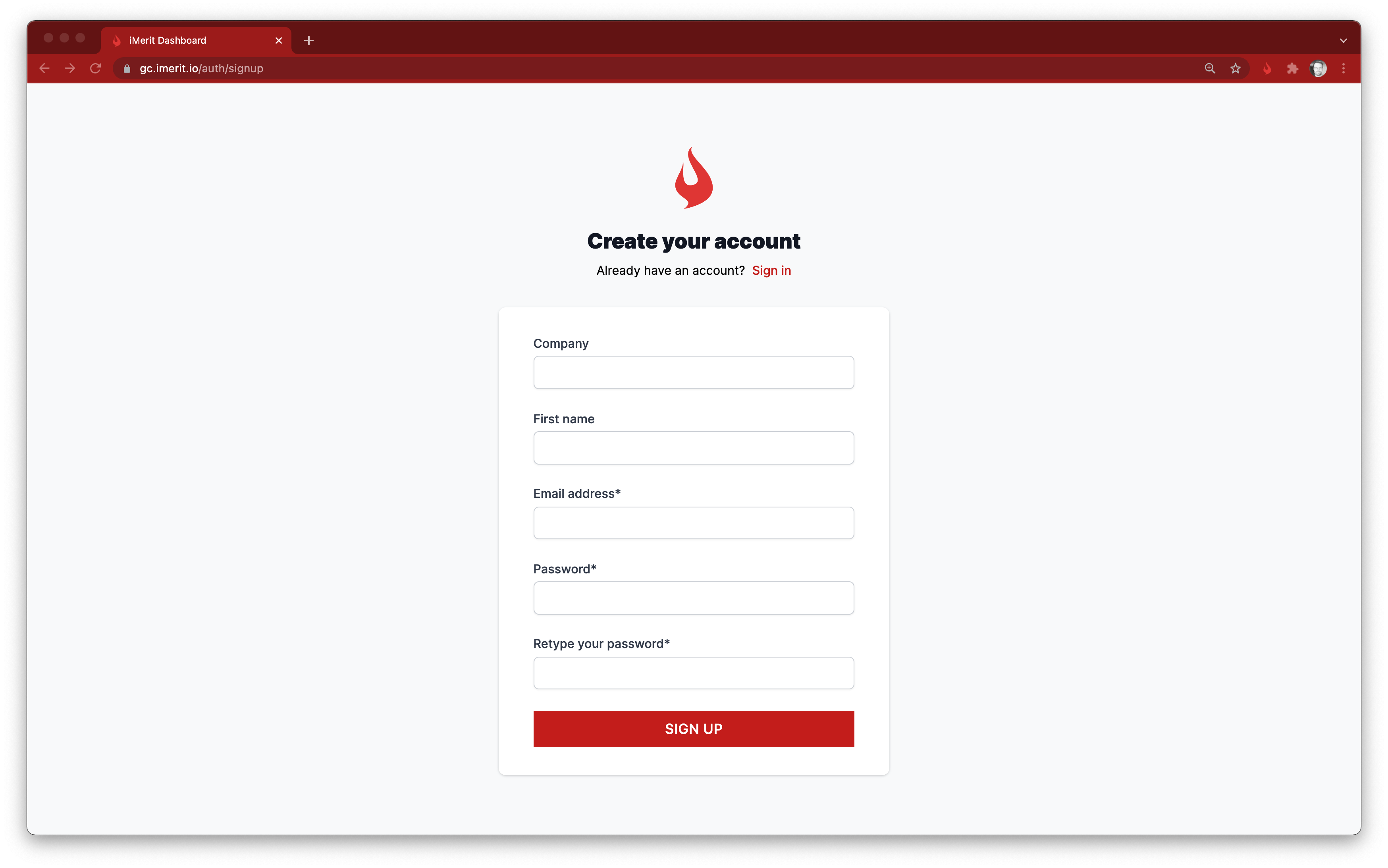
Signing in with Google or GitHub
To sign in using your Google or GitHub account, navigate to https://gc.imerit.io/auth/login and click the corresponding button at the bottom of the form.
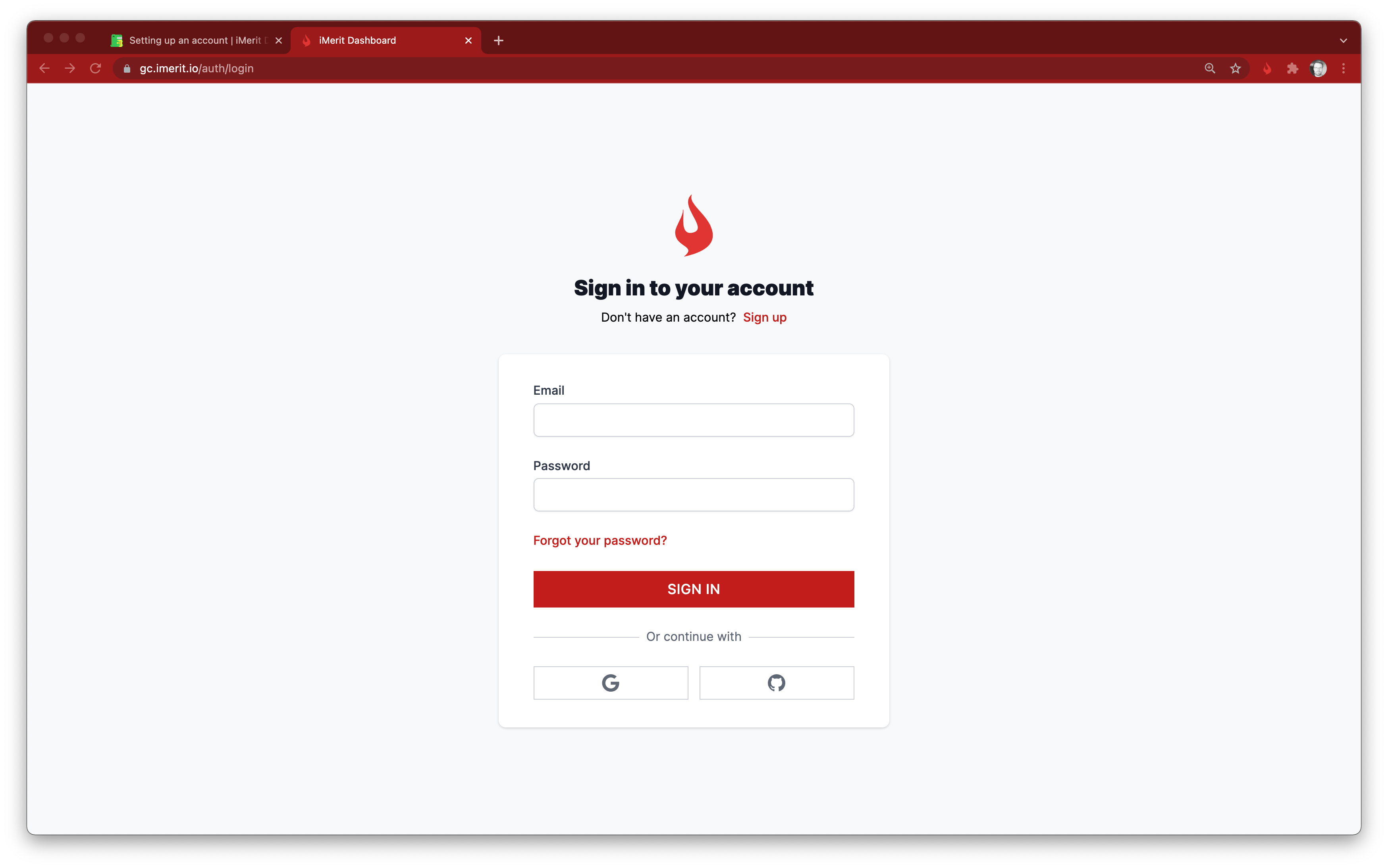
Create a new organization
When you login for the first time, you will have to create your organization by clicking the create a new organization link.
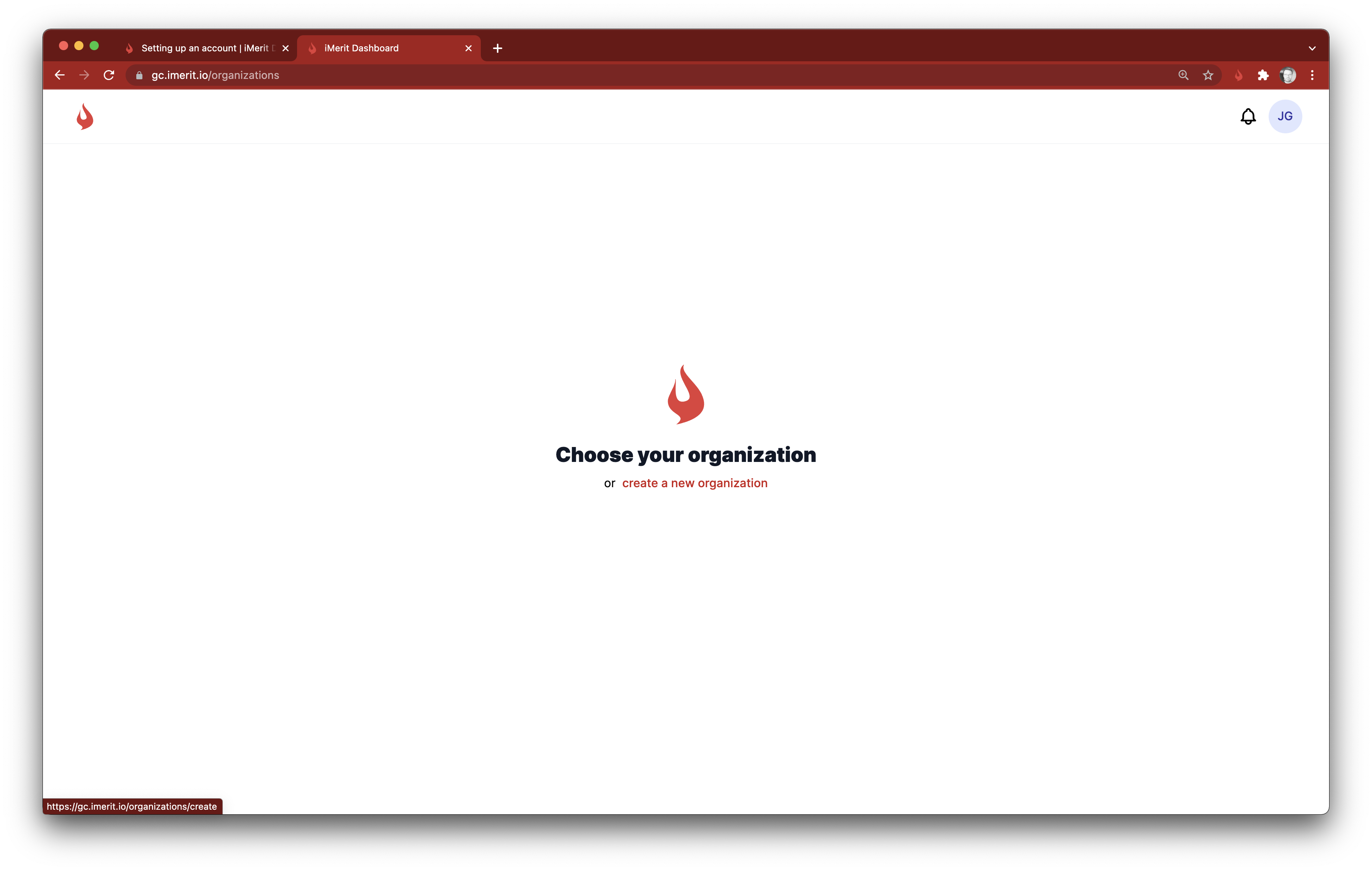
Give your first organization and name an click the Create button.
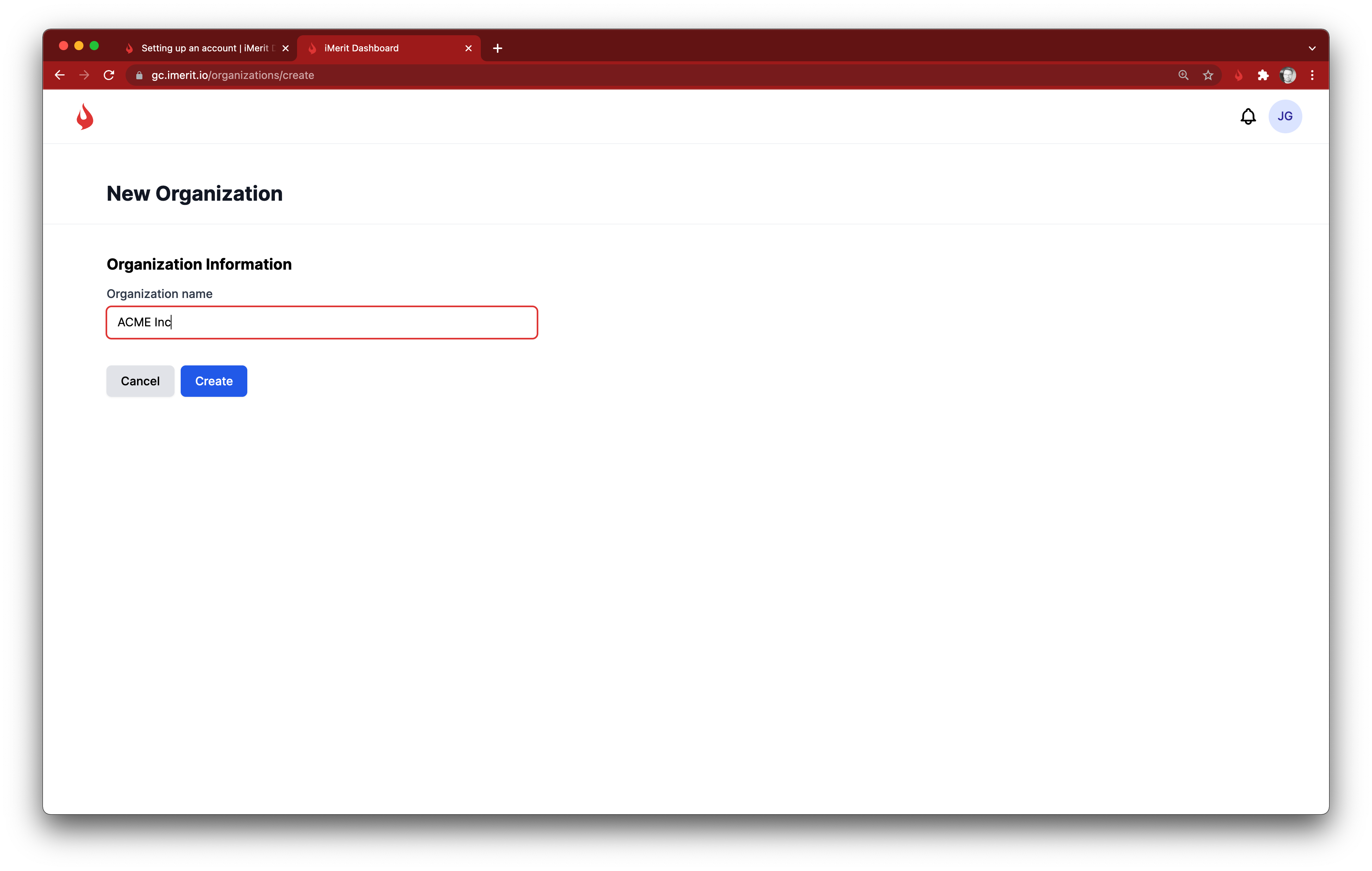
Joining an existing organization
When being invited to an organization by a teammate you will receive an email notification. Accept the invitation by clicking the button.
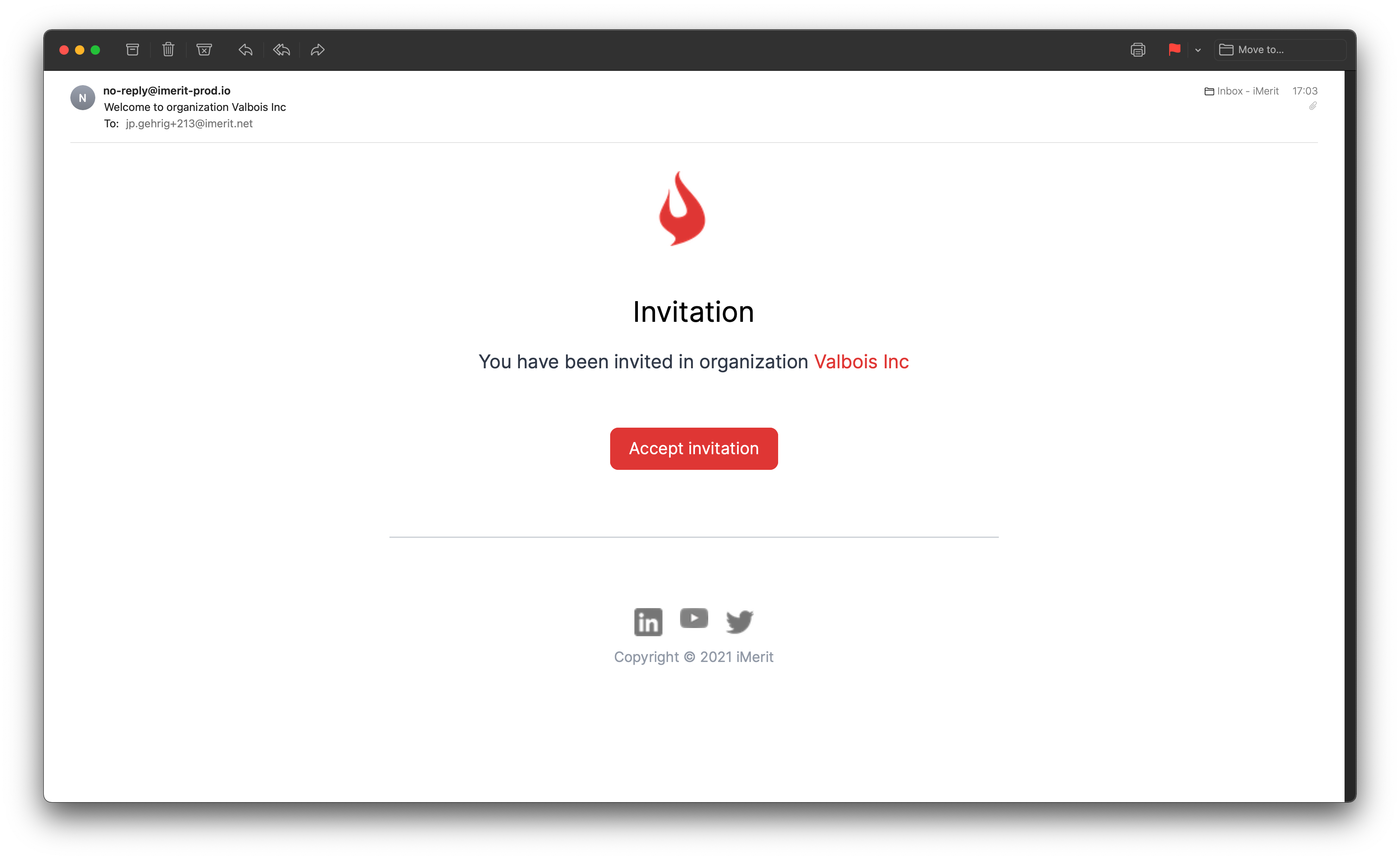
You will be redirected the Ground Control website where you can define your password to create an standard email/password account, or choose to sign in using Google or GitHub.